Quick and hassle-free WordPress thumbnail regeneration
Effortlessly regenerate, clean up, and add new thumbnails in WordPress.
$49 for 1 year of updates, new features, and excellent support
What are the benefits?
Learn why regenerating WordPress thumbnails is important.

Consistent design
If you change your theme or update the design of your website, the recommended image sizes may change. Regenerating thumbnails helps maintain a consistent design by ensuring that all images conform to the new specifications.
Reduced storage space
Over time, your WordPress site may accumulate unused and outdated image thumbnails, especially if you’ve changed themes or image dimensions. Regenerating thumbnails allows you to clean up unnecessary files and reduce storage space on your server.
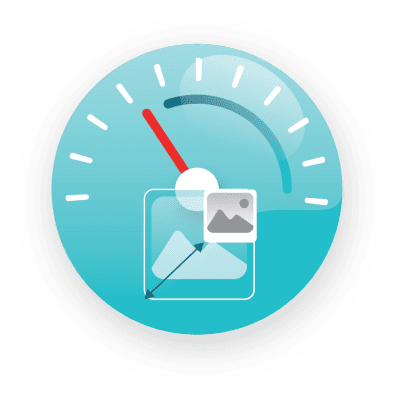
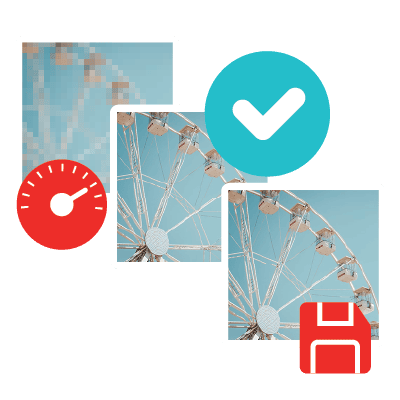
Fixing display issues
Sometimes, thumbnails may not display correctly due to various reasons such as changes in theme requirements or image dimensions. Regenerating thumbnails can fix these issues and ensure that all images are displayed as intended.
Granular bulk regeneration
Easily bulk regenerate all thumbnails. Unlock a higher level of flexibility with the Pro version by selecting from a range of periods or even a custom date interval tailored specifically to meet your requirements.
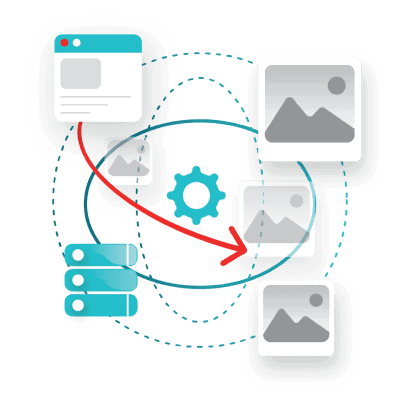
Regenerate thumbnails in 3 simple steps
Your key to a clean website
While the core features are free, we also offer pro features tailored for advanced users.
Set image quality
Choose the desired quality level for the regenerated thumbnails.
Install & start
Get started fast with an easy installation process, requiring just a few clicks to regenerate the thumbs.
Clean UI
Navigate through a clean and simple user interface, making your experience hassle-free.
Add extra image sizes
Effortlessly add more image sizes to WordPress without the need for any coding.
Selective regeneration for featured images
Enjoy targeted control by regenerating the thumbnails exclusively for featured images.
Force regeneration
Regenerate all or specific thumbnails even if they already exist on the disk.
Resume function
Resume regeneration from where you left off in case of accidental tab closures.
Regeneration feedback
Stay informed by monitoring the number of successfully regenerated thumbnails.
Remove metadata
Remove metadata associated with images and thumbnails that no longer exist.
Remove non-existent images
Remove non-existing images and thumbnails from the media library if no longer on disk, along with associated metadata.
Remove unused thumbs
Keep the media library clutter-free by removing thumbnails that are no longer in use.
WP-CLI support
Unlock command-line control for regeneration processes with WP-CLI support. Especially useful for websites with a very large number of images, or when the wp-admin resources are limited.
Date interval selection
Tailor the regeneration period to your needs with a simple interval selection feature (past day/week/month/3 months/6 months/1 year).
Custom date interval
Customize your regeneration period by setting a specific date interval.
Questions? We have answers!
Is the Pro version available for a one-time purchase, or is it subscription-based?
The Pro version grants you full access to its advanced features and upcoming pro updates for 1 year. It is available through a one-time purchase but requires manual renewal after 1 year if you want to continue using the Pro version.
On how many websites can I use the Pro version?
You can use the Pro version of the plugin on up to 20 websites.
Can I regenerate thumbnails only for some images?
Yes, you can regenerate them directly from within the media library. The Pro version brings added flexibility, allowing you to select from various periods such as the last day, week, month, 3 months, 6 months, or even set a specific date interval according to your preferences.
Can I select which thumbnails I can generate?
Yes, you have the flexibility to choose which thumbnails to generate. Additionally, there’s an option available to forcefully regenerate thumbnails even if they currently exist on the disk.
What happens if I close the page while the regeneration process is running?
The process pauses but resumes once you revisit the plugin’s settings page.
The settings are confusing. What should I do?
We’ve got you covered. Check out our comprehensive guide designed to help you get started and make the most of our plugin’s features.
What happens if I encounter any issues?
If you experience any issues, please contact us. We are here to help you address any issues related to the regeneration process or the usage of our plugin.
Is there a refund policy?
At ShortPixel, we want you to be completely satisfied with your purchase of reGenerate Thumbnails Advanced Pro. If you are not satisfied with the product, you may be eligible for a refund under the following conditions:
– Refund requests must be made within 72 hours of the purchase date.
– To request a refund, please contact our support team at help@shortpixel.com with your order details and reason for the refund.
– Our team will review your request and, if eligible, process your refund within 7 business days.
– We reserve the right to refuse a refund if we believe the policy is being abused.
In certain circumstances, partial refunds may be granted at our discretion.
Anything else on your mind? We’re here to help!
Unlock the advantages of RTA Pro
Upgrade your thumbnail regeneration process with advanced features!